|
|
|
|
application
packages
|
elscreen/ubuntu
I have revisited elscreen-gf example on Ubuntu 10.04 (ja)
- Have id-utils installed
sudo apt-get install idutils
You may have some errors, but it is OK, probably just info problem
- Have elscreen installed
sudo apt-get install elscreen
- Have your setup in your init file. Old person may have it in ~/.emacs
(that I have).
(require 'elscreen)
(require 'elscreen-gf)
(global-set-key [insert] 'elscreen-gf-idutils-gid)
using [insert] key is just an example,
you may use another key, which you rarely use.
To know the name of any key, (in Emacs) use
M-x describe-key-briefly RET (your key)
And you will see the following line in mini buffer:
<end> runs the command end-of-buffer
But it may soon disappear. You will see the line in *Message*
buffer again.
(If you don't know how to see *Message* buffer, do following)
C-x b (Switch to buffer: xxx) *Message TAB RET
You may find the related lines in the (almost) bottom of the lines shown.
-
generate ID file
cd to the directory of upper most location where you will make keyword search,
and then issue 'mkid'. mkid will generate 'ID' file which has indexes from
keyword to file location.
-
open Emacs for your (any) src file, move the cursor on the keyword you
will look for, and hit [insert]:
By the way, I am using emacs22-x in Ubuntu shell command line.
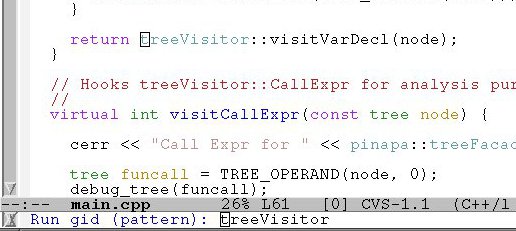
Then in mini buffer, it will ask the word you are search for.
If the word is correct type RETURN, or you may correct the word and then RETURN.
-
You will see the list of lines gid found:
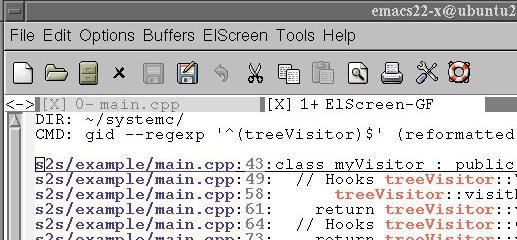
-
type 'o' on the lines you want browse, then elscree-gf will bring you the location
where the keyword found of the file:
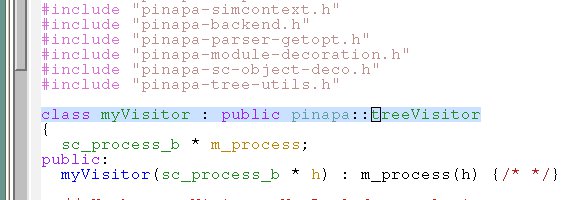
|
|
|
|


